Query:
I'm new to Blogspot. Can you give me some guidance how to start?
Response:
Welcome to the world of blogging!
Blogs are the place where bloggers put their heart and soul to bring the best out of them and show the world! If your desires are one of them, then congratulation to you and all the best for the rest of your journey. Let me tell you this in the very beginning, many people who were not determined by their thoughts loss hope of blogging soon and quit. Take care of this in mind.Blogging is easy; you have to just put your best. For that you need a website to start. And as you have chosen Blogspot, let me make your journey more comfortable and easy one. I'll be telling you everything from the basic in simple steps, and if I miss out something, notify me.
Setup a website
- Login with your Google account to www.blogger.com
- After entering to the Blogger you'll be asked to setup a Google+ profile. If you want to show the world that you are behind it then set it up or skip to a limited profile which will ask you to set a different name under which you'll be doing your blogging.
- Then you'll be asked to give a title of your blog and a name of the website. Complete it, and you are ready for blogging.
Introduction
Now everything here will be looking as new. Let me make them familiar to you.
- The topmost tab written as Overview will show you the overview of your blog, right from Pageviews to updates to news from Blogger and others.
- Then the tab is Posts. Here you'll be writing all your posts.
- Then comes the tab Pages. Pages are not alike the Posts. As you'll be using Blogger you'll come to know for what purposes these are used. So better write everything in Posts.
- Next is Comments. Here you'll be seeing who has commented in your posts and spams, and when you'll activate moderation then a new tab will include here named "Awaiting Moderation". But for now don't go to more details as this is your first day. Just make yourself comfortable with the surrounding.
- Then is the Google+, you can understand what there can be.
- Then is Stats, where you'll be shown who has seen your posts, from where and stuffs like this.
- Then Earnings. Leave it for later.
- Then is the Layout. Here you'll be adding, removing and moving the widgets that you will be needing for your blog.
- Then is the Template. Here you can customize how you want your blog to look like. You will be having many options. And if you know coding and web designing like experts, you can make your code in the Edit HTML option.
- Last one is Settings, where you'll be finding the settings for your blog.
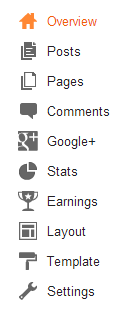
That's it. Now you are familiar with everyone. Now as you'll be coming everyday you'll get to know more.
Happy Blogging!

No comments:
Post a Comment